Monitors in Bangladesh: Find the Best Selection at Hossain Electronics & Computer
A monitor is an essential part of your computer setup, impacting your productivity, gaming experience, and viewing comfort. Whether you're a professional, gamer, or casual user, choosing the right monitor can significantly enhance your overall experience. At Hossain Electronics & Computer, you can find a wide range of monitors from leading brands, available in different sizes and features to suit various needs. In this article, we will explore different types of monitors, their features, and why Hossain Electronics & Computer is the best place to buy your next monitor.
Different Types of Monitors Available at Hossain Electronics & Computer
Hossain Electronics & Computer offers a variety of monitors to cater to different user needs. Here are the main types of monitors available:
1. Standard LED Monitors
LED monitors are the most common type of monitors available today. They use LED backlighting to produce sharp images and vibrant colors. LED monitors are suitable for general use, such as browsing, office work, and watching movies. They are energy-efficient, affordable, and provide good image quality for everyday use.
- Popular Brands: Samsung, LG, AOC, Dell.
- Key Features: Energy-efficient, slim design, suitable for general use.
2. Gaming Monitors
Gaming monitors are designed to deliver a smooth and responsive gaming experience. These monitors have higher refresh rates (such as 144Hz or 240Hz) and low response times, which reduce motion blur and provide a more immersive gaming experience. Gaming monitors also come with features like AMD FreeSync or NVIDIA G-Sync to eliminate screen tearing.
- Popular Brands: ASUS, Acer, MSI, Gigabyte.
- Key Features: High refresh rate, low response time, adaptive sync technology, ideal for gaming.
3. Curved and Ultrawide Monitors
Curved and ultrawide monitors provide an immersive viewing experience, making them perfect for multitasking, gaming, and professional use. Curved monitors reduce distortion and improve field of view, while ultrawide monitors offer more screen real estate, which is especially useful for content creators and professionals who need multiple windows open simultaneously.
- Popular Brands: Samsung, LG, AOC.
- Key Features: Immersive viewing, wide aspect ratio, ideal for multitasking and gaming.
4. 4K and High-Resolution Monitors
4K monitors offer four times the resolution of Full HD, providing incredibly sharp and detailed images. These monitors are ideal for creative professionals, such as video editors, graphic designers, and photographers, who require high resolution for precise work. High-resolution monitors also provide an enhanced viewing experience for gaming and media consumption.
- Popular Brands: Dell, BenQ, LG, ASUS.
- Key Features: Ultra-high resolution, excellent color accuracy, ideal for creative work.
5. Professional Monitors
Professional monitors are designed for tasks that require color accuracy and high image quality, such as graphic design, video editing, and CAD work. These monitors offer features like IPS panels, HDR support, and wide color gamuts, ensuring accurate and consistent colors for professional work.
- Popular Brands: BenQ, Dell UltraSharp, ASUS ProArt.
- Key Features: High color accuracy, IPS panels, HDR support, ideal for professional use.
Key Features to Consider When Choosing a Monitor
- Screen Size and Resolution:
- The screen size and resolution determine the viewing experience. Larger screens with higher resolutions (e.g., 1440p or 4K) offer better image quality, making them ideal for gaming, media, and professional work.
- Refresh Rate and Response Time:
- Refresh rate (measured in Hz) indicates how often the monitor refreshes the image per second. Higher refresh rates like 144Hz or 240Hz are ideal for gaming, providing smoother visuals.
- Response time (measured in ms) indicates how quickly a pixel changes from one color to another. Lower response times (e.g., 1ms or 4ms) reduce motion blur, which is important for fast-paced gaming.
- Panel Type:
- TN Panels: Offer fast response times and are typically more affordable, but color accuracy is lower. Suitable for gaming.
- IPS Panels: Provide excellent color accuracy and wide viewing angles, making them ideal for creative professionals and media consumption.
- VA Panels: Offer good contrast ratios and deep blacks, providing a balanced option for general use.
- Adaptive Sync Technology:
- AMD FreeSync and NVIDIA G-Sync are technologies that synchronize the monitor's refresh rate with the GPU's output, reducing screen tearing and providing a smoother gaming experience.
- Connectivity Options:
- Consider the number of HDMI, DisplayPort, USB, and other connectivity options to ensure compatibility with your devices.
Advantages of Using a High-Quality Monitor
- Better Productivity: A high-quality monitor with a larger screen size or higher resolution allows for better multitasking, making it easier to work on multiple windows simultaneously.
- Enhanced Gaming Experience: Gaming monitors with high refresh rates and low response times provide smoother and more responsive gameplay, making them ideal for competitive gaming.
- Improved Comfort: Monitors with ergonomic stands and eye-care technologies reduce eye strain, allowing for longer periods of comfortable use.
Popular Monitor Models Available at Hossain Electronics & Computer
- LG 24MK600M 24" Full HD IPS Monitor: A 24-inch monitor with an IPS panel, providing excellent color accuracy and wide viewing angles, ideal for everyday use and casual gaming.
- ASUS TUF Gaming VG27AQ 27" 144Hz QHD Monitor: A 27-inch gaming monitor with 144Hz refresh rate, 1ms response time, and G-Sync compatibility, perfect for gaming enthusiasts.
- Dell UltraSharp U2720Q 27" 4K Monitor: A 4K monitor with an IPS panel, offering exceptional color accuracy and detail, suitable for professional graphic design and video editing.
- Samsung Odyssey G5 34" Curved Ultrawide Monitor: A curved ultrawide monitor with a 144Hz refresh rate, providing an immersive viewing experience for gaming and multitasking.
- BenQ PD2700U 27" 4K UHD Designer Monitor: A 27-inch professional monitor with HDR support and 100% sRGB coverage, designed for creative professionals who need precise color representation.
Why Buy a Monitor from Hossain Electronics & Computer?
Hossain Electronics & Computer is a trusted retailer for monitors in Bangladesh, offering a wide range of models from leading brands like LG, Samsung, ASUS, Dell, and BenQ. Whether you're looking for a budget-friendly monitor, a gaming display, or a professional-grade screen, they have the right monitor for you.
One of the key benefits of buying from Hossain Electronics & Computer is their commitment to customer satisfaction. They provide detailed product information and help you choose the right monitor based on your specific needs, whether it's for gaming, creative work, or general use. Their knowledgeable staff is always available to assist you, ensuring that you make an informed decision.
In addition to their wide selection, Hossain Electronics & Computer offers competitive pricing and regular discounts on monitors. Their after-sales support and warranty services provide peace of mind, ensuring that you get help whenever you need it.
Frequently Asked Questions
What is the ideal screen size for a monitor?
The ideal screen size depends on your usage:
- 24 to 27 inches: Suitable for most users, providing a good balance of size and desk space.
- 27 inches and above: Ideal for gaming, professional work, and multitasking, offering more screen real estate for an immersive experience.
What is the difference between refresh rate and response time?
- Refresh rate (measured in Hz) is how often the monitor refreshes the image per second. A higher refresh rate provides smoother visuals, especially for gaming.
- Response time (measured in ms) is how quickly a pixel changes from one color to another. Lower response times reduce motion blur and improve the clarity of fast-moving objects.
Which panel type is best for gaming?
TN panels offer the fastest response times, making them ideal for competitive gaming. However, IPS panels provide better color accuracy and wider viewing angles, which is preferred for gaming with high-quality graphics.
Do I need a 4K monitor for everyday use?
A 4K monitor is not necessary for everyday use, but it can enhance the viewing experience with sharper images and more detailed visuals. For general browsing and office work, a Full HD (1080p) monitor is sufficient.
What is adaptive sync, and why is it important for gaming?
Adaptive sync technologies like AMD FreeSync and NVIDIA G-Sync synchronize the monitor's refresh rate with the GPU's output, reducing screen tearing and stuttering. This provides a smoother gaming experience, especially during fast-paced action.